Karaoke

Come on out and join us for a night of Karaoke!
2/20/26 at 6:30PM
At the NEW Community Center!
Some of our local residents will be entertaining you, and the mic will be open for anyone
who would like to help entertain us. Bring your own snacks and drinks.
Member Voting
Annual Member Voting will be on February 23, 2026 at 9AM until Noon.
Voting will take Place at the NEW Community Center 5072 Mt Olive Shores Dr.
See Nancy White for Details.
Member Lunch
Join us at the NEW community center for Lunch after you submit you vote for the annual meeting.
The lunch will be free to those who have voted.
February 2/23/26 from 11AM to 12PM
Menu:
Barbeque Chicken Sandwiches
Coleslaw
Dill Pickles
Potato Chips
Annual Members Meeting
NOTICE
MT. OLIVE SHORES LOT OWNERS' ASSOCIATION OF POLK COUNTY, INC
Topic: Members Annual Meeting
Date/Time: February 23, 2026 01:00 PM Eastern Time
Location: Community Center, 5072 Mt Olive Shores Dr
Alternately, Join Zoom Meeting
https://us06web.zoom.us/j/7932361343
Meeting ID: 793 236 1343
Dial in by your location
+1 646 558 8656 US (New York)
Draft February 24, 2025 Annual Meeting Minutes
Draft March 6, 2025 Special Meeting Minutes (New Building)
Organizational Meeting
NOTICE
MT. OLIVE SHORES LOT OWNERS' ASSOCIATION OF POLK COUNTY, INC
Topic: Board Organizational Meeting
Date/Time: February 23, 2026 After the Annual Members Meeting
Location: Community Center, Gazebo #5
Alternately, Join Zoom Meeting
https://us06web.zoom.us/j/7932361343
Meeting ID: 793 236 1343
Dial in by your location
+1 646 558 8656 US (New York)
Name That Tune
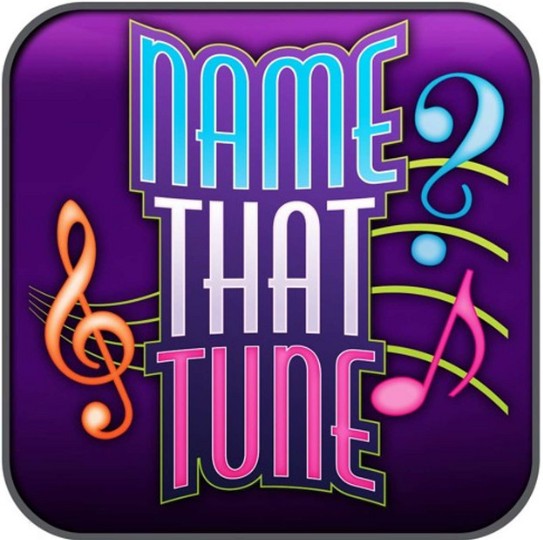
Name That Tune Trivia night,
Friday night on February 27, 2026, 7PM at the NEW Community Center
The contest starts at 7:30 p.m. Teams of neighbors or friends vie to name songs, artists, lyrics and other music trivia, based on audio cuts from hit records. Categories: famous movie themes, pop hits from the 1960s and‘70s, the 1980s, and the 1990s. A few country and western hits, and remembering smashes from ‘One Hit Wonders’ - groups that had a big No. 1 song, but never had a second.
No entry fee, and modest prizes and souvenirs to each team that wins one of the four categories, and a grand prize to the overall winningest team. No advance registration required, but come early to get a table. Six person limit to a team. Any questions? mikeheron@bellsouth.net
Building Dedication Dinner

Come Join us on Saturday
February 28th from 6PM to 9PM
At the New Community Center
For Dinner and Building Dedication Ceremony. $10 Per Person
Contact Rose Shinkle for Details
Social Hour

Come Join us for a Social Hour
Sunday, March 1, 2026, 4-5PM
At the NEW Community Center
5072 Mount Olive Shores Dr
BYOB and some snacks to share!
Travel Club

The MOS travel Club will be meeting at 6PM on 11/11/25, 12/9/25, 1/27/26, 3/3/26,
and 4/7/26 at the Community Center (TBD).
Come join us if you are interested in taking a trip or two with your neighbors
